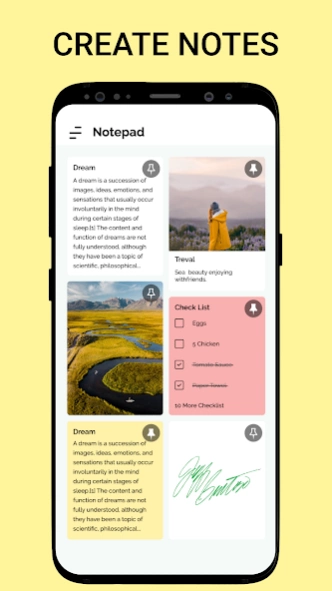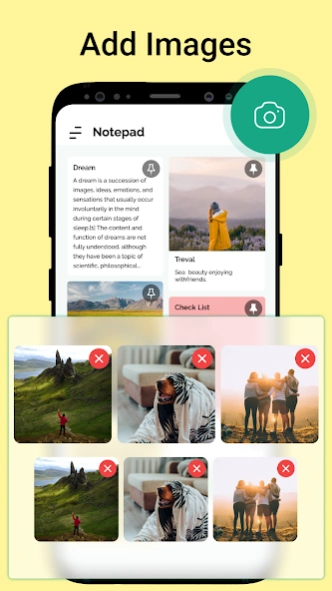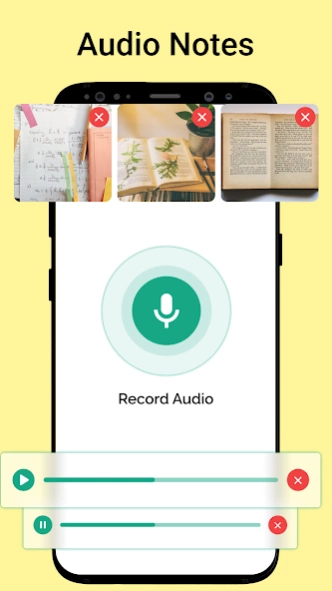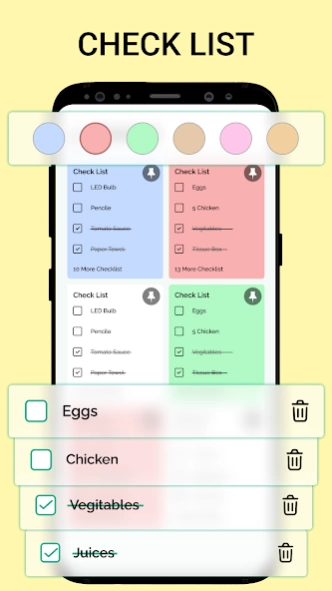Notes: To Do List, Notepad 2.0.24
Free Version
Publisher Description
Notes: To Do List, Notepad - Easy notepad for shopping list, to-do list, photo and voice memo with calendar
Notes: To Do List, Notepad are useful for people who need to remember and carry out daily routine tasks, be it for office notes or household chores checklist. On a busy schedule day its easy to forget common tasks and hence this note taking apps becomes your handy notepad. Just like your personal secretary this note app helps you go through smoothly throughout the checklist of your memo. At the end of the day you may review your sticky notes shopping list and update them from note taker upon successful task completion. Notification reminders for any important notes with calendar support is a must have feature for all note takers. Enable "Pin Lock" feature if you want your notes to be PIN protected.
How to use your personal notebook:
☑️ To keep notes, just open the app and tap on the "+Add New" button
☑️ Select any options like "Blank Note", "Photo Note", "Record Audio" or Voice Notes, "Sketch Note" or "Simple Checklist"
☑️ Type, sketch, record or take photo notes
☑️ Add Title to note book
☑️ Optionally add any attachment
☑️ Tap "Save Note" and you are done.
☑️ To Open any saved notas, tap on the "Search" icon and input keyword to display your quick notes.
Features of: Notes: To Do List, Notepad
🌟Using note pad app you can take voice notes free
🌟Notes widget allows to Save photo notes also
🌟In this unique note-pad app you can take sketch notes using your finger to write note just like on paper
🌟With the help of note taking apps simply tap to create a new note and save it for future reference
🌟Memo inkpad has a very easy and simple user interface (UI) designed for all home or business notes users
🌟Old nota list can be easily deleted or recycled
🌟Smart writing pad has colour note that is quite pleasing to the eye
🌟Just tap the 'Trash' icon to delete a single note or a complete checklist on
🌟Lightweight notes plus app which saves battery with optimal noted performance
🌟Take notes just like your notepad diary
🌟Support notepad dark theme for writing reminders
🌟Multi Language built in support
🌟Writing pad also has Trash Can support where you can restore old notes if required
🌟Notification reminders for any important notes with calendar support
Notebook diary checklist Security (PIN)
For any private notes, you can go to settings and enable "Pin Lock" feature if you fear your notes privacy is necessary.
Quick notepad as free notes app
BTW virtual notebook paper works just like your sticky notes with color shades that suits your eyes. Easy checklist browsing if you have lots of notes and require a notebook organiser app. No need to buy notes or notebook diary from stationary.
Voice Notepad:
Notes,To Do List: Notepad Checklist for Voice Memo is also useful if you need to quickly voice over any daily tasks checklist notes for your business or family. This note taking apps is a must have handy notepad. Note app can create a memo of sorted checklist tasks. All your sticky notes mess is now cleared with this shopping list note taker app. Simply tap on note app "Record Audio" button and yes :-) "talk to your note-pad".
Notes Reminder
Notification reminders for any important notes with calendar support is a must have feature for all note takers. Enable "Pin Lock" feature if you want you r notes to be PIN protected.
For any feedback or suggestions for note-pad, you can email at qrcodescannerapps@gmail.com
About Notes: To Do List, Notepad
Notes: To Do List, Notepad is a free app for Android published in the System Maintenance list of apps, part of System Utilities.
The company that develops Notes: To Do List, Notepad is Hi-Shot Inc. The latest version released by its developer is 2.0.24.
To install Notes: To Do List, Notepad on your Android device, just click the green Continue To App button above to start the installation process. The app is listed on our website since 2023-06-08 and was downloaded 17 times. We have already checked if the download link is safe, however for your own protection we recommend that you scan the downloaded app with your antivirus. Your antivirus may detect the Notes: To Do List, Notepad as malware as malware if the download link to com.notepadfree.photonotes.voicenotes.checklist is broken.
How to install Notes: To Do List, Notepad on your Android device:
- Click on the Continue To App button on our website. This will redirect you to Google Play.
- Once the Notes: To Do List, Notepad is shown in the Google Play listing of your Android device, you can start its download and installation. Tap on the Install button located below the search bar and to the right of the app icon.
- A pop-up window with the permissions required by Notes: To Do List, Notepad will be shown. Click on Accept to continue the process.
- Notes: To Do List, Notepad will be downloaded onto your device, displaying a progress. Once the download completes, the installation will start and you'll get a notification after the installation is finished.